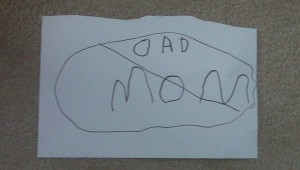I debated on what the first app review should be. His favorite? A particular category? Luckily it got answered for me with questions around learning to write. Is this the first app Sal will crack open when he gets some time on the iPhone? Nah. But surprisingly it is one that he will go to on his own.
Sal was a bit of an early writer – a good and bad thing. Things like getting this sign outside his door when he was 3 – not such a good thing…
It also meant that he did not learn how to write letters the conventional way of the proper order of motions. This is what I like most about this app, for this simple reason.
App description: iWriteWords has a simple opening menu that lets kids choose between numbers, capital letters, lower case letters, words in all caps, words in all lower case. Kids trace the letters with their finger, guided by a little crab that they drag for each stroke. Crab will not respond to wrong motions, and will hang around till the motion is completed. Your kid will hear praise for each completed letter – “Excellent” “great job!” as well as cute sounds for each stroke, and shaking off the letters when they complete.
The app has been engaging enough for Sal to take an interest in practicing his letters and has helped certain letters like lower case e that he has engrained a different motion pattern than normal. From a reward perspective, it allows you to shake down the letters into a virtual hole before progressing, not a strong reward, but a fun element.
My friend brought up 2 areas she’d like to see to better work for her daughter – stronger reward, and choosing letters.
Overall – it’s a great app for introducing writing letters.
Cost: $2.99
Sidenote: I am looking for a good stylus to use on iOS devices as I think holding and manipulating a pen is part of the fine-motor coordination needed to develop in writing. This is also where an iPad can provide some advantage just by sheer size. Any suggestions?